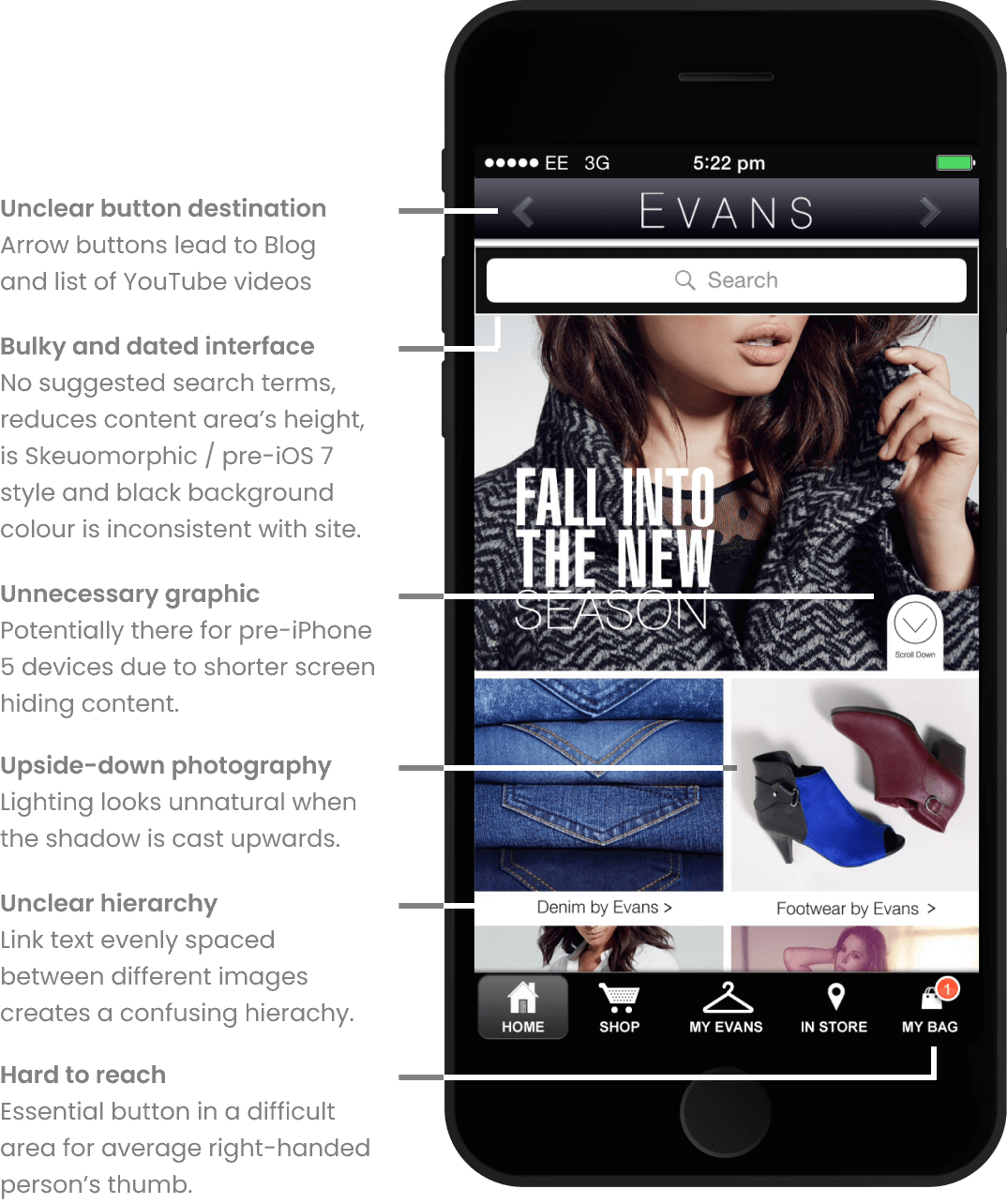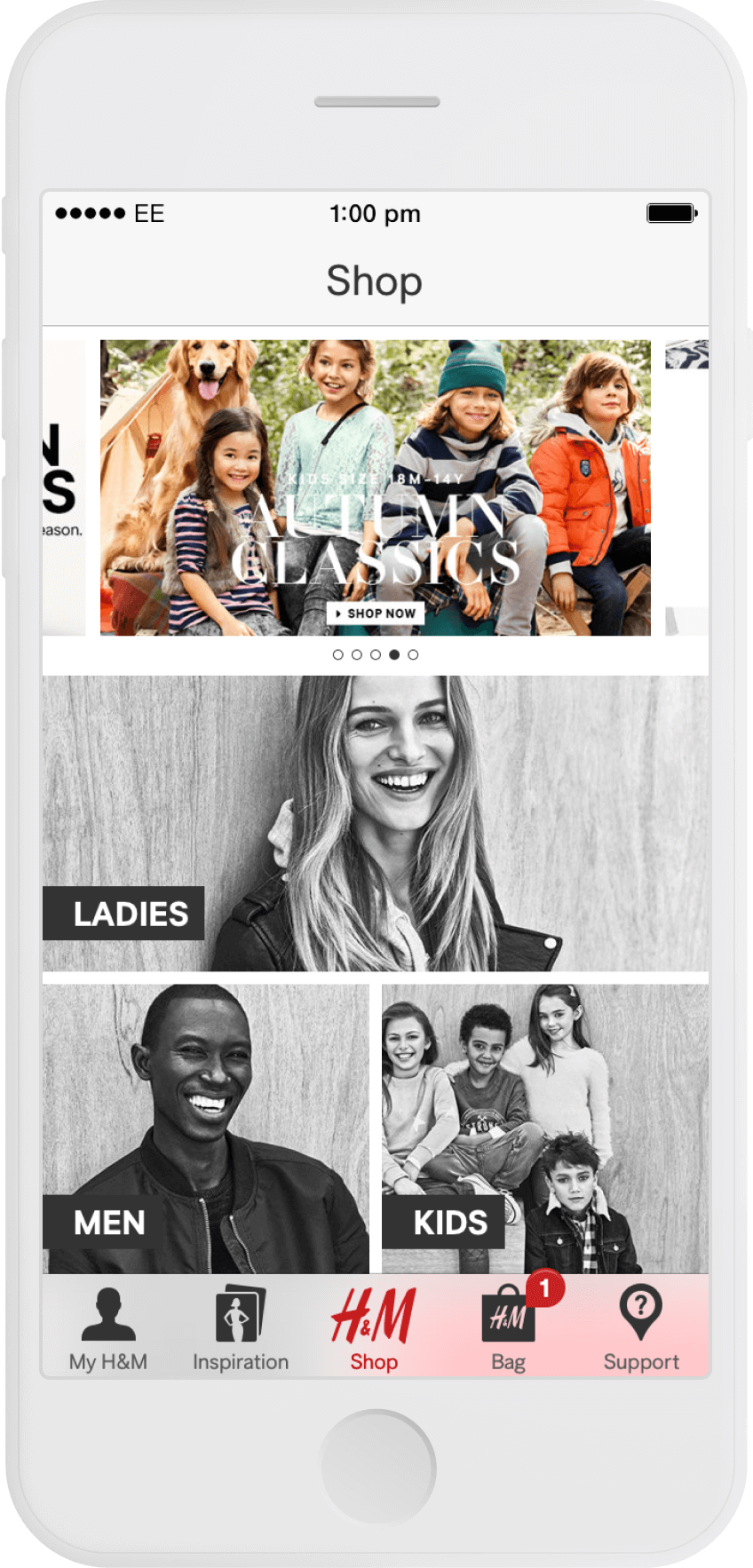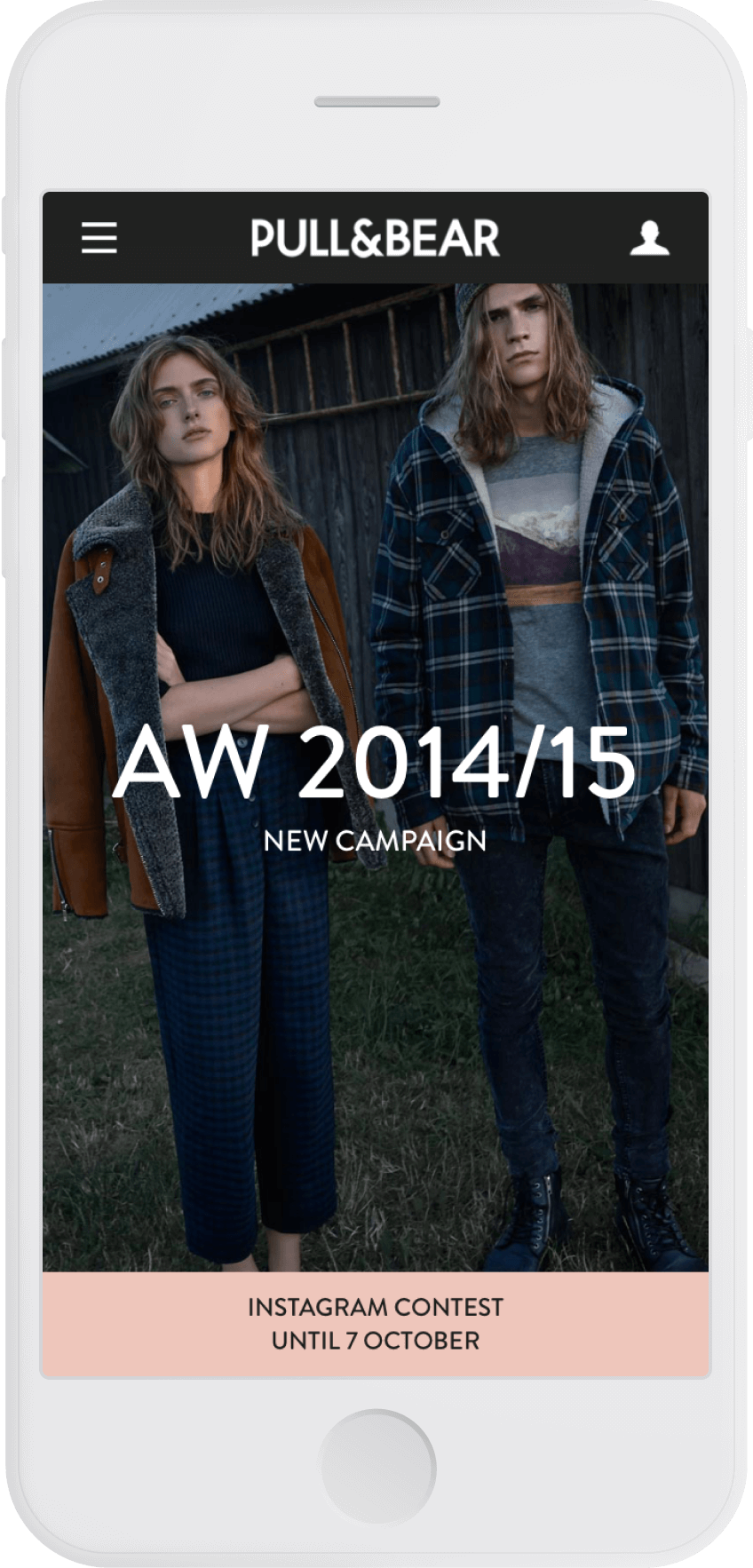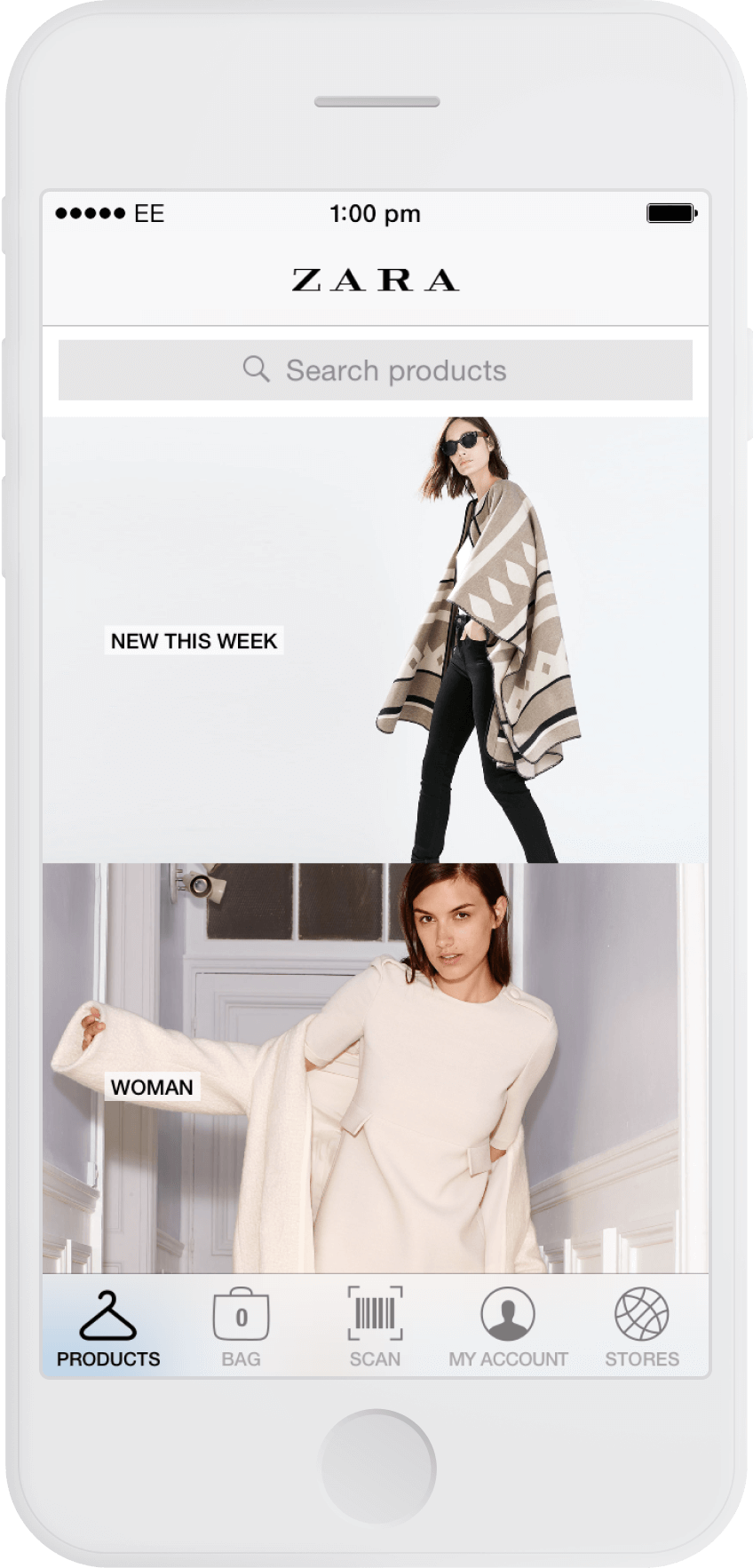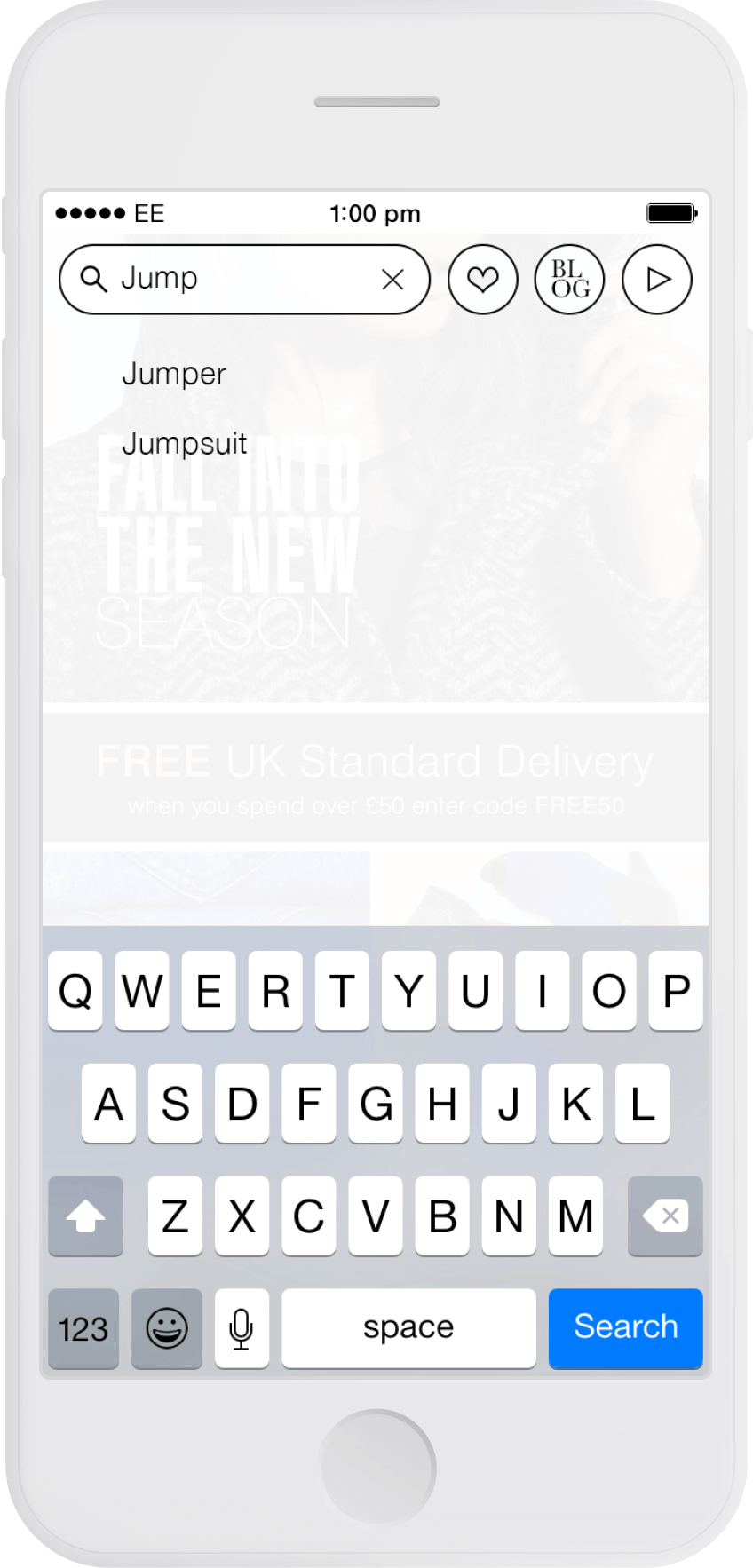Evans’ iphone app
Redressing the Evans app
Created a fresh interface design concept prioritising ease of use and reachability on mobile devices while maximising usage of screen area.
UI concept for Evans’ iOS app

Evans’ iphone app
Redressing the Evans app
Created a fresh interface design concept prioritising ease of use and reachability on mobile devices while maximising usage of screen area.
UI concept for Evans’ iOS app, 2014

Brief
In preparation for a job interview, I took it upon myself give the Evans app a much-needed refresh. With the arrival of iOS 7, skeuomorphic design was out and flat design was in.
Analysis
I identified a number of visual issues that could be easily fixed while still using Evans’ existing content.
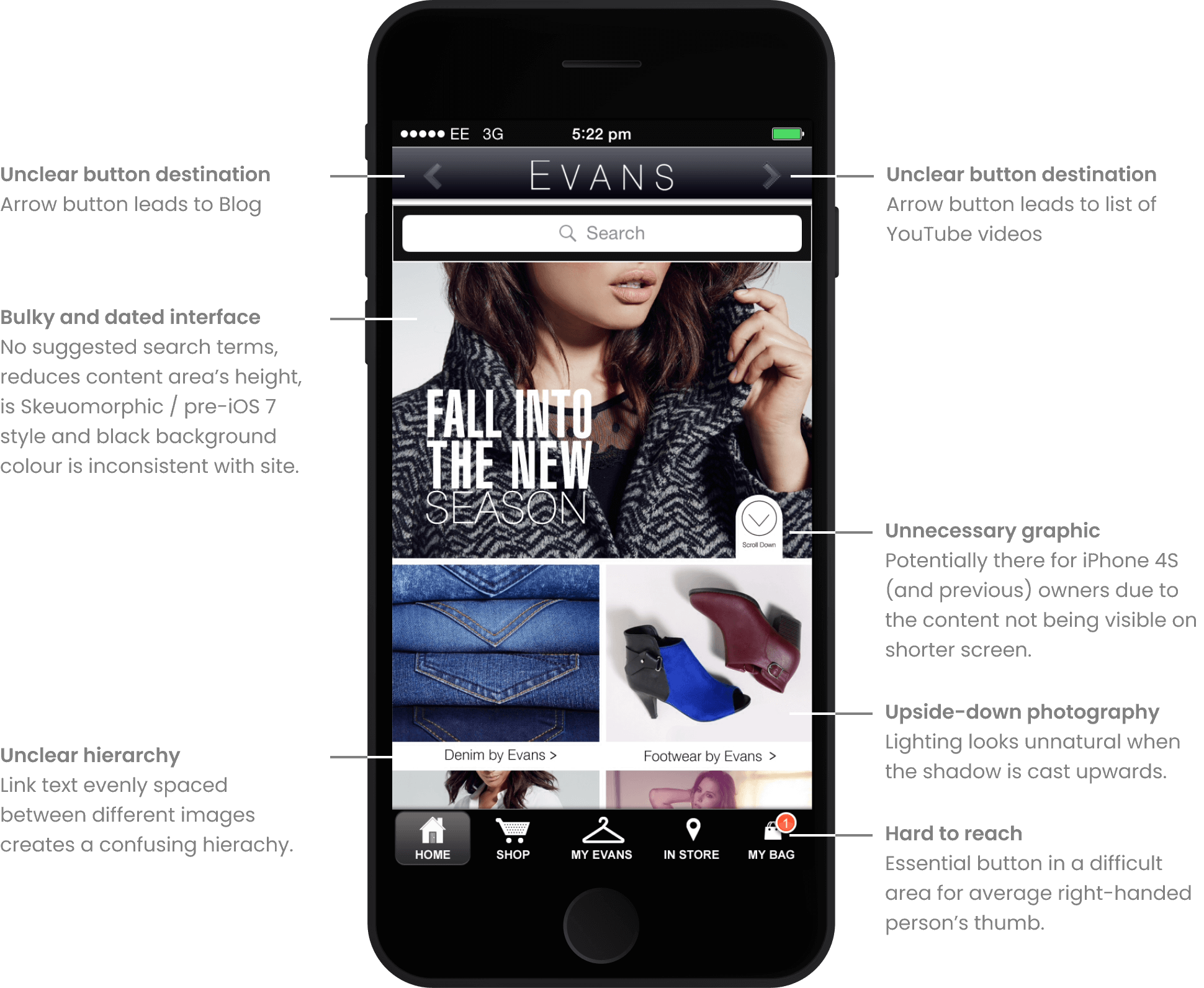
Competitor research
During my research I explored apps by H&M, Pull & Bear and Zara, all of which had a layout and style in-keeping with iOS 7 and modern design trends – flat.
H&M maximise screen space by displaying the most amount of content in the initial view.
Result
Taking inspiration from Evans’ site, I opted for a bright, ‘flat' interface, keeping a consistent brand experience across both platforms.
Using more intuitive icons taken from Evans' desktop site, I created a ‘sticky’ top navigation that allows for more content to be seen at once. The ‘wish list’ icon was integrated into the top navigation as I felt it is a great feature and should be immediately accessible at all times.
Buttons in the bottom navigation are arranged in consideration of priority and ease-of-reach.
Category labels are pulled into their product panels, reducing their height and allowing more content to be displayed at once. The ‘Free UK Standard Delivery’ promotional message moved to beneath the hero for greater prominence in the initial view.
Products shots were re-oriented so they look natural – lit from above.

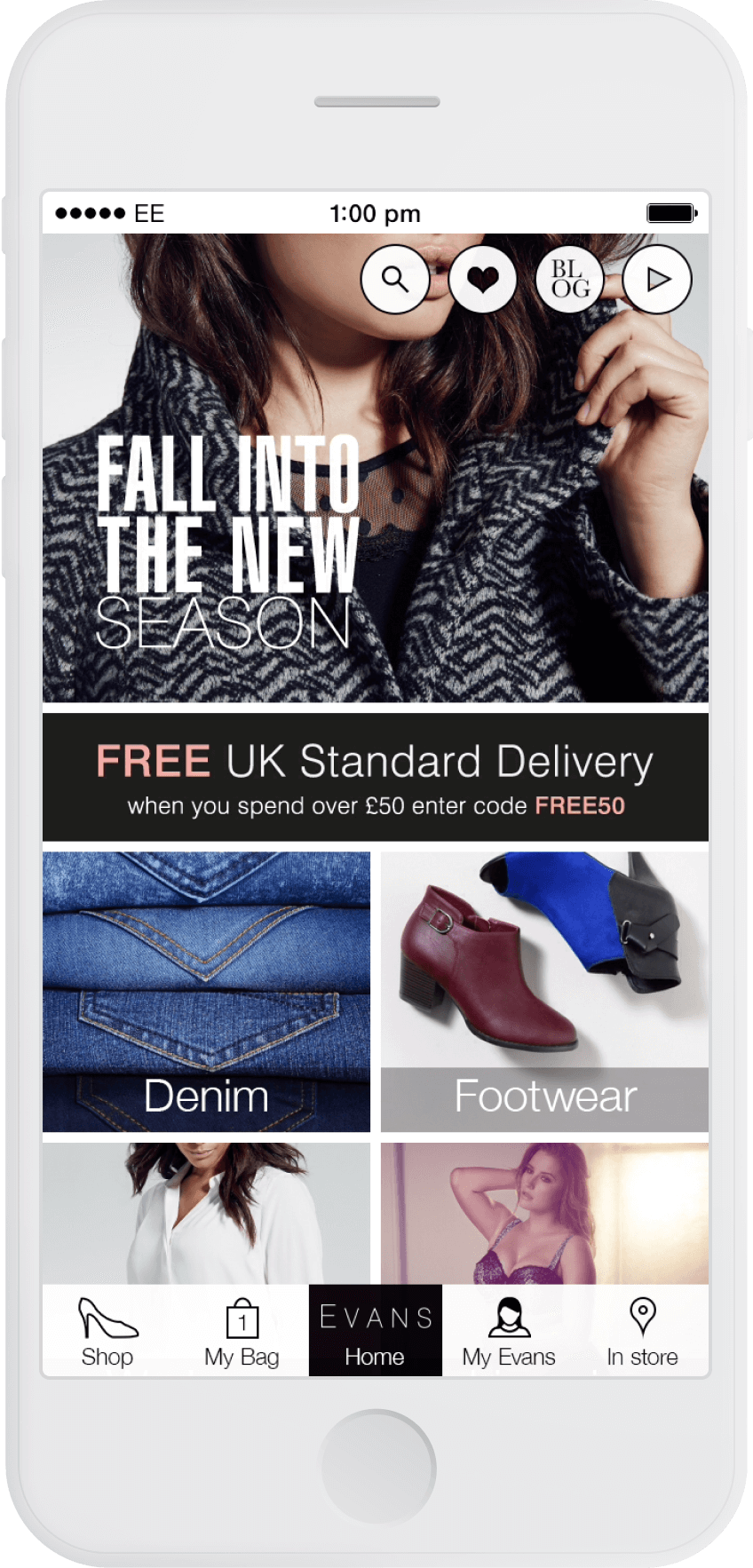
Before / After
More of my work
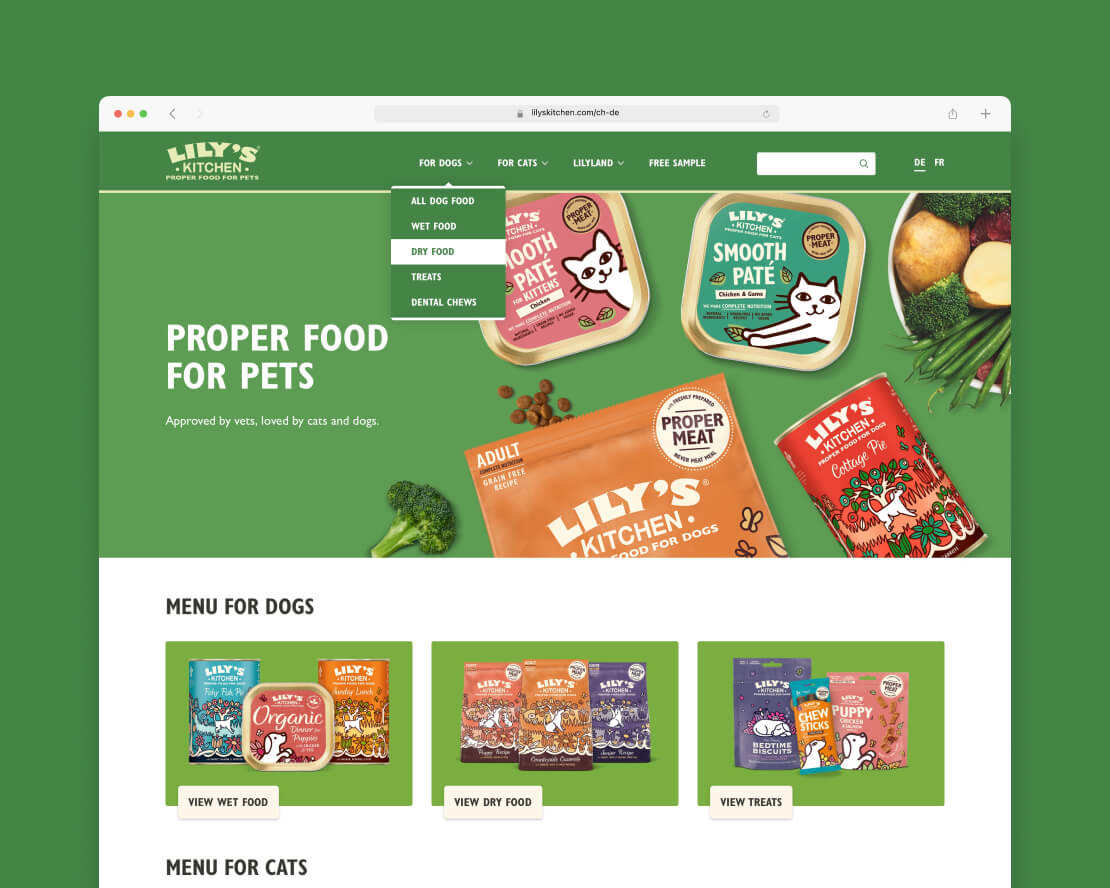
Lily’s Kitchen International TemplateUI & UX project for Lily’s Kitchen
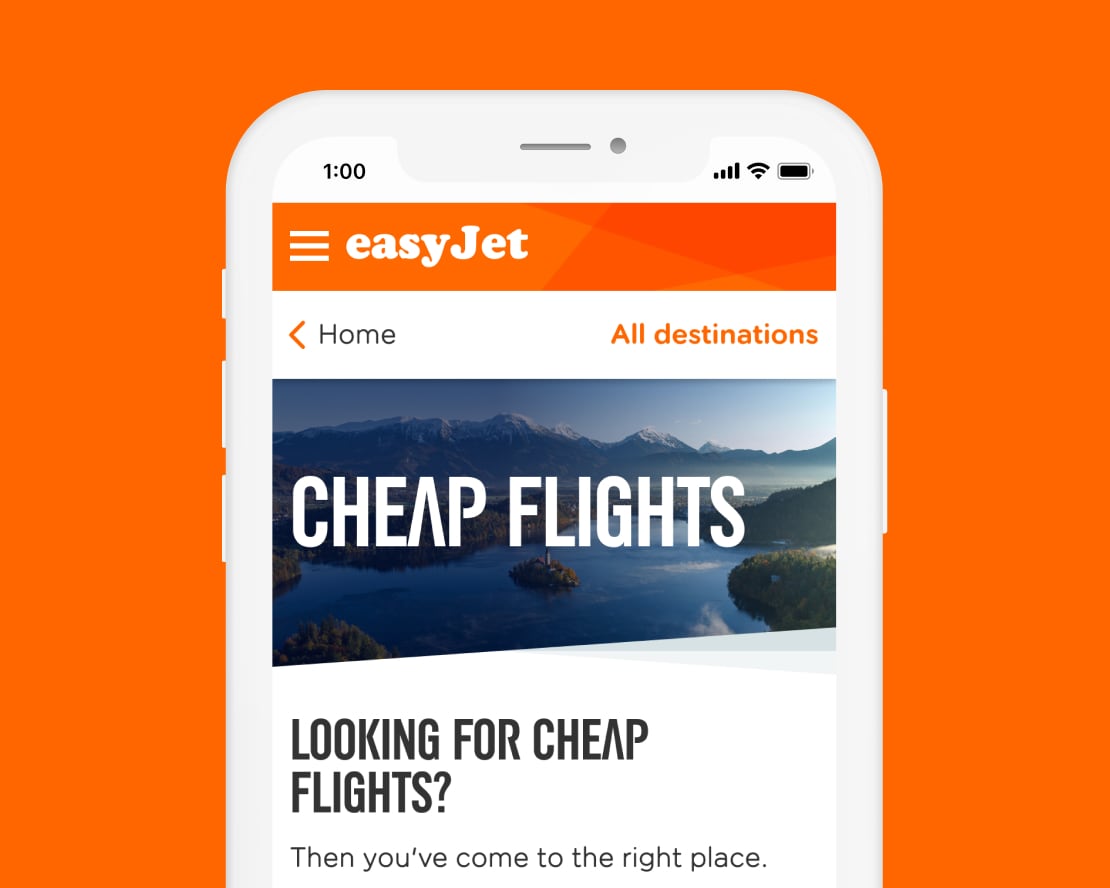
easyJet Cheap Flights web pagesUI & UX project at Valtech
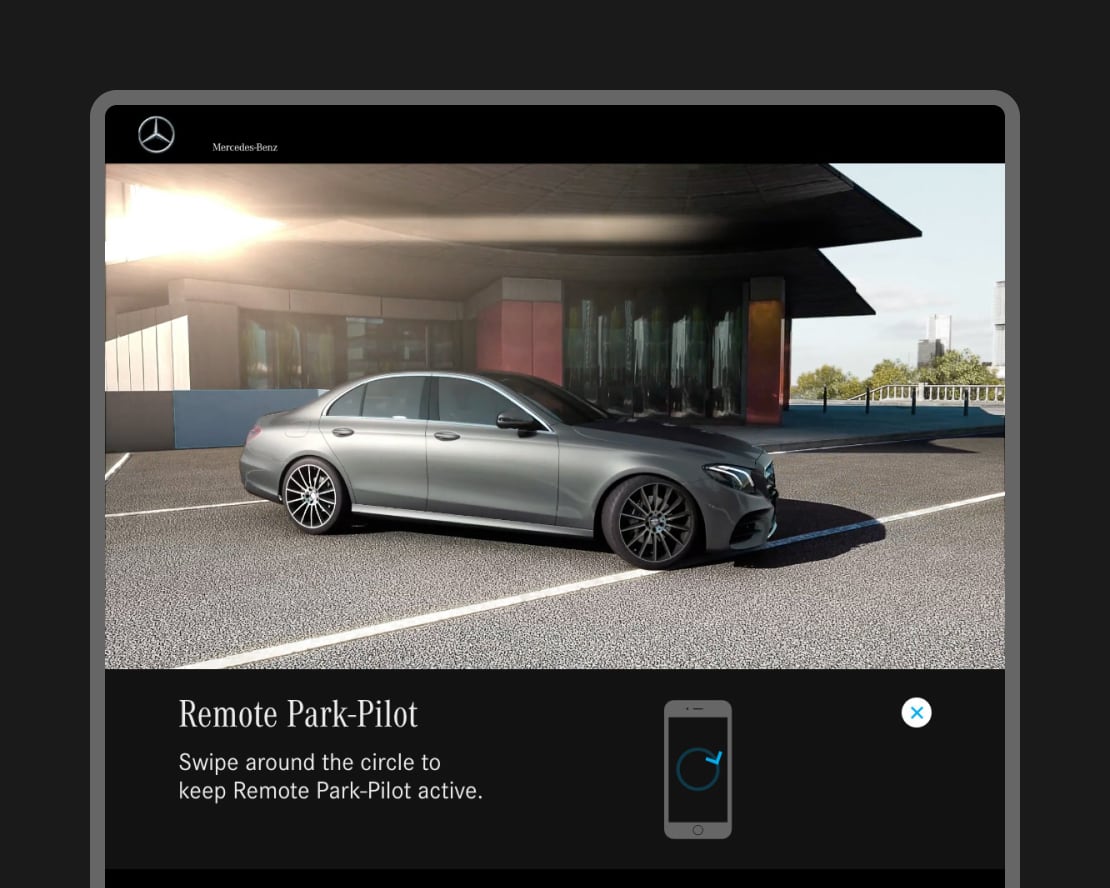
Mercedes-Benz interactive displayUI & UX project at Digital Annexe
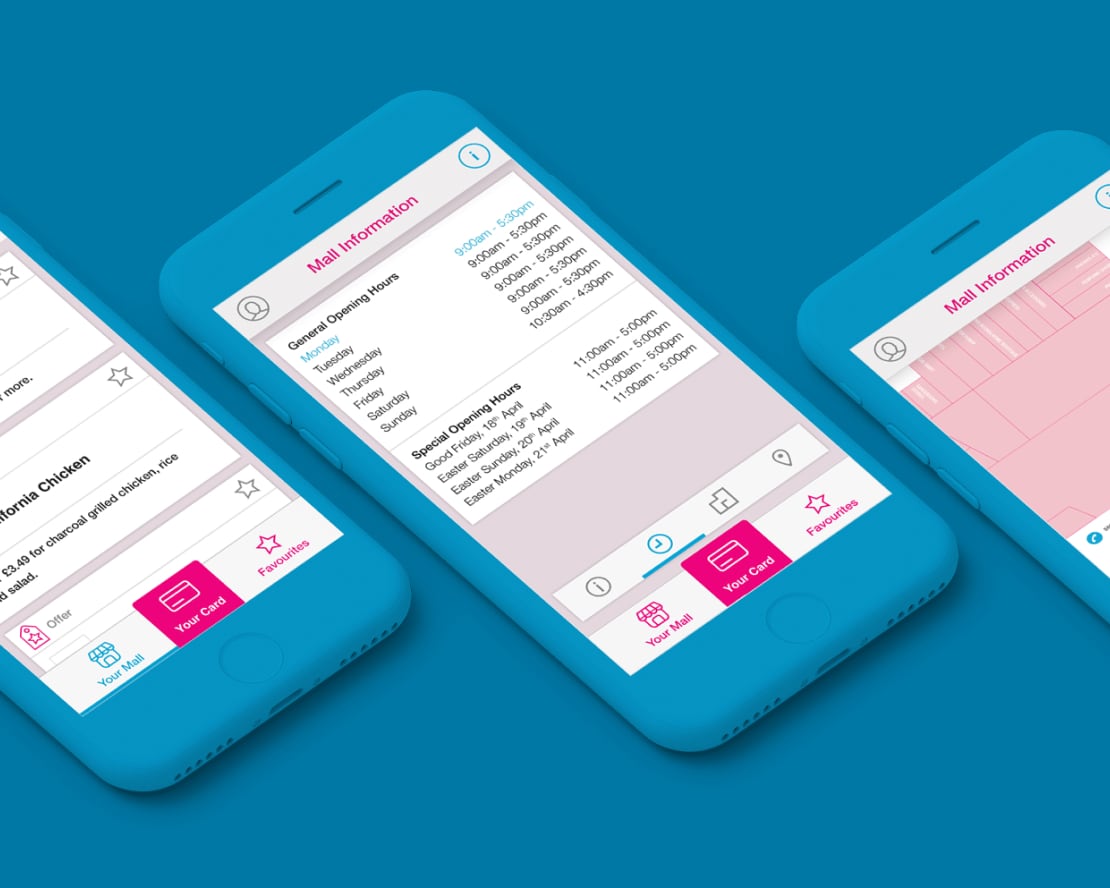
The Mall’s RewardMe appUI project at Digital Annexe